I’ve been using 1Password for quite some time now, and I’m happy to say it’s been a lifesaver when it comes to securing my online accounts.
One feature I particularly appreciate is the ability to use a YubiKey as a form of two-factor authentication when signing into my 1Password online account.
For those unfamiliar, a YubiKey is a small physical device that can provide an additional layer of security when logging into online accounts.
Instead of receiving a text message or using an app to generate a one-time code, a YubiKey generates a unique code when pressed. This code is then used with your password to confirm your identity.
In this post, I will discuss how to set up a YubiKey to work with 1Password and why I believe it is a valuable added security measure.
What is 1Password?
1Password is a password manager that makes it easy to store and manage all of your online account credentials securely. It features advanced password generation, secure storage, and convenient auto-filling capabilities.
I personally have been using 1Password for a few years now, and I couldn’t be happier with my choice. After hearing about the recent data breach at LastPass, I am grateful that I switched to 1Password.
While no security measure can guarantee 100% protection against data breaches, 1Password provides numerous security features, such as 2-factor authentication, to help users enhance the security of their accounts.
What is YubiKey?
YubiKey is a hardware-based authentication device that provides an extra layer of security for your online accounts.
I use my favorite YubiKey 5C NFC model to secure my 1Password account, but many other models are available to suit different security needs.
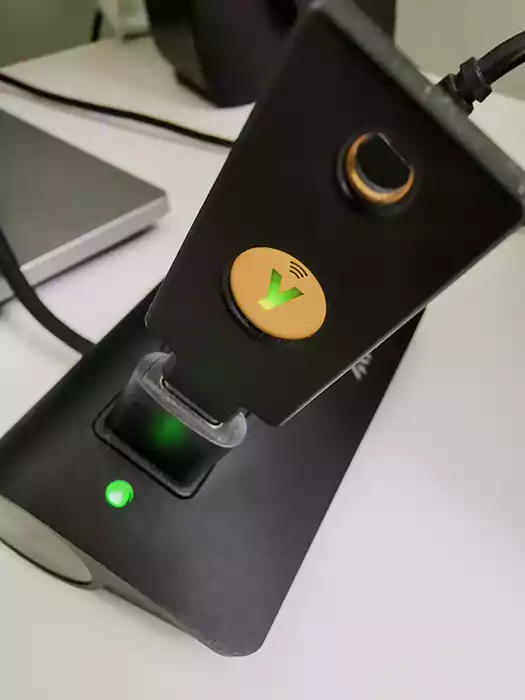
YubiKey operates by generating a unique, one-time password (OTP) each time it’s used. To log into an online account that requires 2-factor authentication, you simply insert the YubiKey and tap it to generate the OTP.
This OTP serves as the second factor of authentication, in addition to your password, to create a much stronger level of security.
One of the key benefits of using a YubiKey is that it eliminates the need to remember or store a separate 2-factor authentication code. This significantly reduces the risk of the code being lost or stolen, which could make your online accounts vulnerable.
It’s also worth mentioning that Yubico, the company that makes Yubikey, offers a range of other security keys that you can use with 1Password and other services.

These include the YubiKey 5Ci, which combines a USB-C and a Lightning connector, and the YubiKey 5 NFC that I use, which can be used with mobile devices with an NFC reader.
In short, YubiKey provides a convenient and secure way to add an extra layer of protection to your online accounts.
Why use 1Password and YubiKey together?
1Password and YubiKey are a powerful combination when it comes to securing your online accounts.
With 1Password, you have a secure place to store all your passwords, and with YubiKey, you have an additional layer of security that makes it almost impossible for hackers to access your accounts.
I have been using 1Password and YubiKey for a few years, and combining these two tools has completely changed how I manage and secure my online accounts.
Using 1Password to store all my passwords in a secure and organized manner, I don’t have to worry about remembering all my passwords or using weak passwords that can be easily hacked.
Below I’ve listed only a few benefits of using 1Password with YubiKey:
- Physical Security: A YubiKey is a physical device that must be in your possession in order to log in. This makes it much more difficult for someone to access your account without your knowledge.
- Convenience: The YubiKey can be used with a wide range of online services, so you only need to carry one device to secure multiple accounts.
- Easy to use: YubiKey requires no additional apps or text messages, unlike other two-factor authentication methods. Plug it in and touch the button.
- Durable: YubiKeys are built to withstand everyday wear and tear, so you don’t have to worry about damaging them.
- Multiple options: Yubico offers a range of YubiKey options, including the YubiKey 5C NFC I use.
In addition to the physical security and convenience, factors mentioned earlier, using a YubiKey with 1Password also offers the following benefits:
- Increased security: By requiring both a password and a YubiKey, two-factor authentication makes it much more difficult for someone to gain unauthorized access to your accounts.
- Protection against phishing attacks: Phishing attacks are a common tactic used by cybercriminals to gain access to online accounts. By requiring a physical device, a YubiKey makes it much more difficult for a phisher to access your account.
- Improved compliance: Many industries have regulations requiring the use of two-factor authentication. By using a YubiKey with 1Password, you can ensure compliance with these regulations.
- Peace of mind: Knowing that an additional layer of security protects your accounts can give you peace of mind, allowing you to focus on other things.
Setting up a YubiKey with 1Password.
Getting started with 1Password and YubiKey is easy and only takes a few steps.
Here’s how to set it up:
- Sign up for 1Password: You can get a free trial or purchase a subscription.
- Get a YubiKey: You can purchase a YubiKey from the Yubico website.
- Log into your 1Password account on the website.
- Go to the “My Profile” settings page by clicking on your profile picture in the top right corner and selecting the “My Profile” option.
- Click “More Actions” followed by the “Manage Two-Factor Authentication” option.
- Click “Add a Security Key” and provide a name for your key.
- Follow the on-screen instructions to register your YubiKey. This typically involves plugging the YubiKey into your computer and touching the button on the device.
Now that you’ve set up your YubiKey with 1Password, you can use it to sign into your online accounts.
Simply plug in your YubiKey, touch the button, and you’re good to go!
Before you go…
If you’re still unsure about investing in YubiKey, check out the article below, where I discuss the benefits of owning a YubiKey, its various uses, and how to choose the right one for your needs.
