As a long-time user of Google Authenticator, I have found it to be one of the most reliable and secure two-factor authentication methods (2FA).
One of the questions I frequently get asked is, “How does Google Authenticator work offline?”
In this blog post, I will be diving deeper into the inner workings of Google Authenticator and explaining how it works offline. Before diving in, I recommend checking out my previous blog post, where I go into more detail about how Google Authenticator works.
How Google Authenticator Works Offline?
Google Authenticator is a mobile app that generates unique, one-time codes for logging into your account.
These codes are generated using the time-based one-time password (TOTP) algorithm, based on the current time and a secret key shared between the app and the service you are trying to log into.
Having a time-dependent code means that even if someone intercepts your password, they won’t be able to log into your account without having access to the unique code generated by the Google Authenticator app.
One of the key features of Google Authenticator is that it can still generate these codes offline.
It can do this because the TOTP algorithm only requires the current time and the secret key, both of which are stored locally on your device.
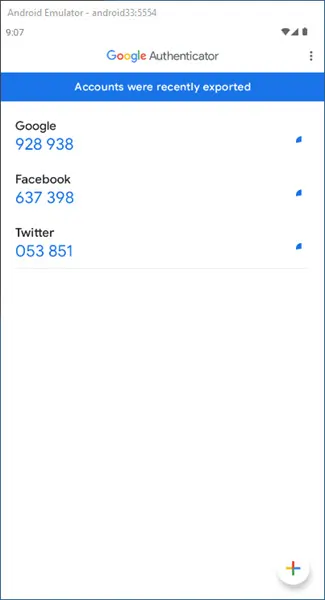
As long as your device’s clock is relatively accurate, the app can generate the correct code, even if you don’t have an internet connection.
The functionality of generating codes offline is an advantage over other forms of 2FA, such as SMS-based authentication, which relies on receiving a text message with a code.
If your phone doesn’t have a signal or you’re in an area without coverage, you won’t be able to receive the code and log in.
Security Measures.
In addition to being able to generate codes offline, Google Authenticator also has several security measures in place to ensure the safety of your account. One of the first is that it uses a one-time code that expires after a short period.
Having a code that can only be used once and expires means that even if someone manages to intercept the code, they will only have a small window of time to use it before it becomes invalid. Another security measure is that the secret key stays on your device.
Google Authenticator allows you to set up multiple accounts and assign them different labels.
Having each account clearly labeled makes it easy to track which code belongs to which account, even if multiple accounts use the same service.
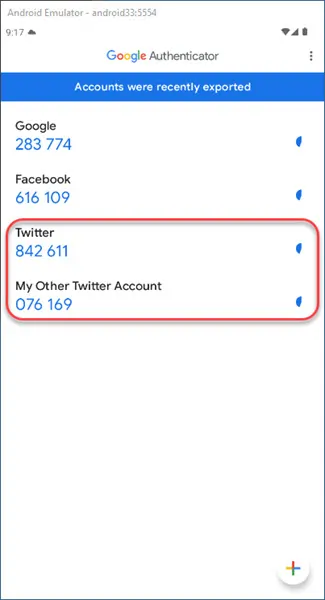
Another feature that makes Google Authenticator stand out is its ability to work with a wide range of services and websites.
It’s not only limited to Google accounts but also compatible with many popular websites and apps such as Facebook, Instagram, Twitter, Dropbox, Amazon, and many more.
Frequently Asked Questions.
Does Google Authenticator work without a Sim Card?
Google Authenticator does work without a SIM card. It generates unique one-time codes for logging into your account using the time-based one-time password (TOTP) algorithm, based on the current time and a secret key stored locally on your device. The app can still generate codes even if the device is offline.
Is Google Authenticator linked to a Phone Number?
No, Google Authenticator is not linked to a phone number. It uses the time-based one-time password (TOTP) algorithm to generate unique, one-time codes for logging into your account based on the current time and a secret key shared between the app and the service you are trying to log into. This secret key is stored locally on your device and does not require any phone number or SIM card information.
Summary.
Google Authenticator’s offline functionality is one of the many features that makes it a reliable and secure method of 2FA. Its ability to generate unique one-time codes offline and compatibility with a wide range of services and websites make it an excellent choice for keeping your online accounts safe.
If you’re looking for a simple and secure way to protect your online accounts, I highly recommend giving Google Authenticator a try.
