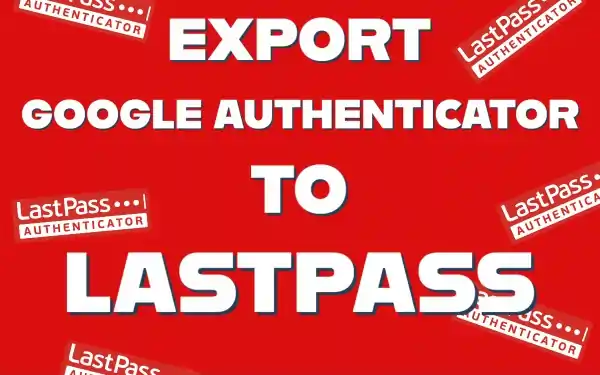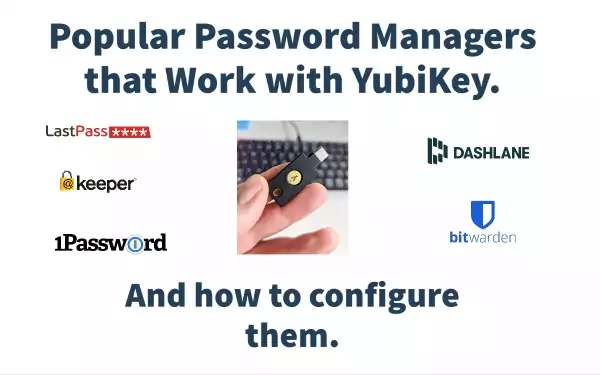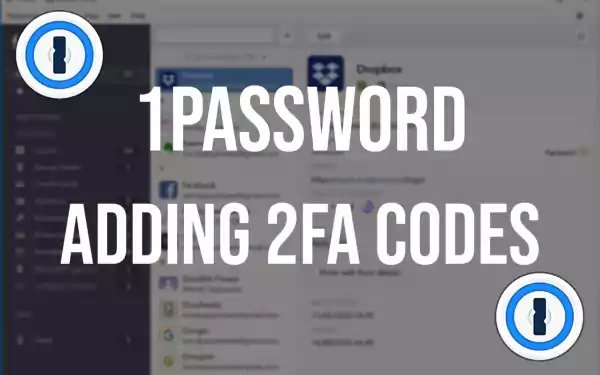Export Google Authenticator to LastPass
If LastPass is a Password Manager of your choice, you may also know about the LastPass Authenticator app. Like the Google Authenticator, the LastPass Authenticator is also used for multifactor authentication. If you like me and have been using Google Authenticator instead of your Password Manager to save your 2FA accounts, you may be wondering how to now move these accounts to LastPass Authenticator so you don’t have to rely on multiple applications. Luckily for you, I have already found …