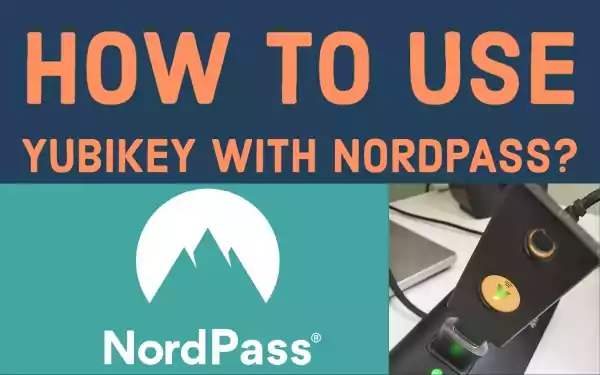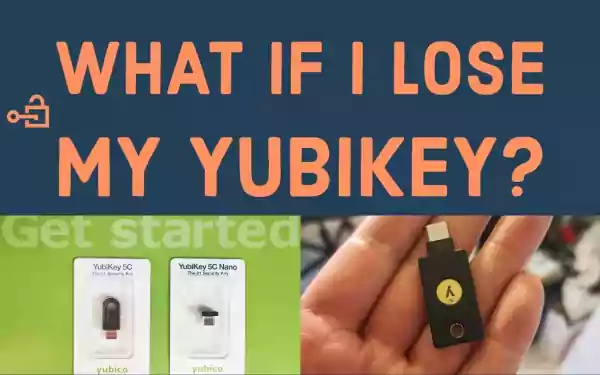1Password – Tips and Tricks for Everyday Use
I have been using 1Password for over three years now, and I believe that’s long enough to share my favorite 1Password tips and tricks, which I think you will also like. However, I wish I had such a list when I started using the software for the first time. It would have saved me some time and frustration. Some of the tips and tricks are mine, while others were collected from all over the internet. Over the years, 1Password users …