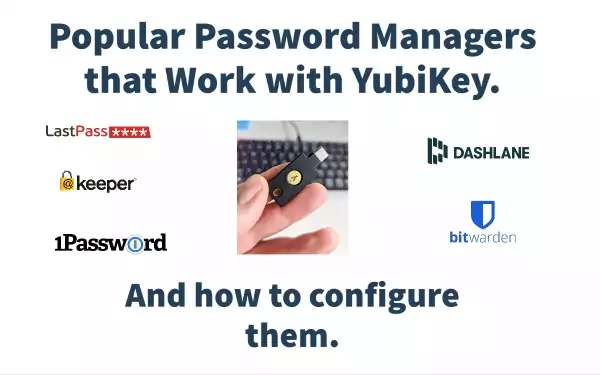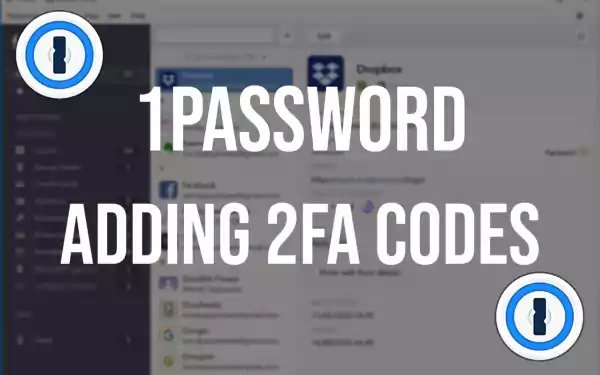1Password Security: How Safe is it from Hacking?
We all have multiple online accounts that require us to remember different usernames and passwords. Keeping track of all these login details can be daunting, and that’s where password managers come in. One such password manager that I use and recommend is 1Password. In this article, I will review 1Password’s security measures, discuss its features and benefits, and answer frequently asked questions about the software. Can 1Password be hacked? Like any software, it’s possible that 1Password could be vulnerable to …