Bitdefender Password Manager is now called Bitdefender Wallet. The Bitdefender Wallet is a simple yet powerful Password Manager that you can use to save passwords and your other sensitive data. Like many other Password Managers, Bitdefender Wallet will auto-populate the forms for you, so you don’t have to remember your passwords.
Bitdefender – Antivirus and Password Manager in one.
The Bitdefender Antivirus software is widely known and respected for its simplicity and excellent user interface. But it also offers a wide array of useful features while consistently appearing at the top of the list of the best Antivirus software available.
If you like simplicity and don’t want to pay two subscriptions for having a dedicated Password Manager and Antivirus, the Bitdefender Anti-Virus software is worth considering.
Unfortunately, there is a catch; Bitdefender Password Manager is currently available only on Windows. After contacting support, I have also been told that there are no plans of bringing it to macOS.
However, there were discussions about implementing this feature on mobile devices, which will make a great product even better.
A dedicated Password Manager option.
Instead of saving your passwords in the Anti-Virus software, why not try a 1Password Password Manager, which in my mind, is one of the best Password Managers currently available?
You can try 1Password for free, or you can check the latest offers on the 1Password website. I’m sure you will find a great deal.
If you still have questions about passwords, I have a perfect article that demystifies passwords and answers common questions.
How to create a Bitdefender Password Manager Wallet?
Below is a quick video explaining the steps required to configure the Bitdefender Password Manager Wallet. You can also find another video towards the end of the article showing how to use the already-created Wallet.
Open Bitdefender Dashboard.
If you configured your Bitdefender to show Security Widget, double click on it to display the Dashboard.
Alternatively, expand Hidden Icons on Windows Taskbar, locate the Bitdefender icon, and double click it to reveal the Dashboard.
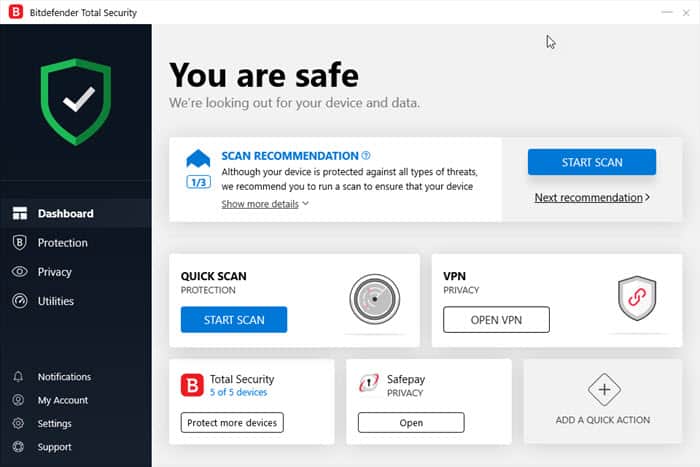
Select Privacy Features.
On the left-hand side menu, select Privacy section.
The Bitdefender Privacy section lists several valuable options which will allow you to control the way your sensitive data is used when browsing the internet. Make sure to check them out but for now, let’s focus on the Password Manager feature.
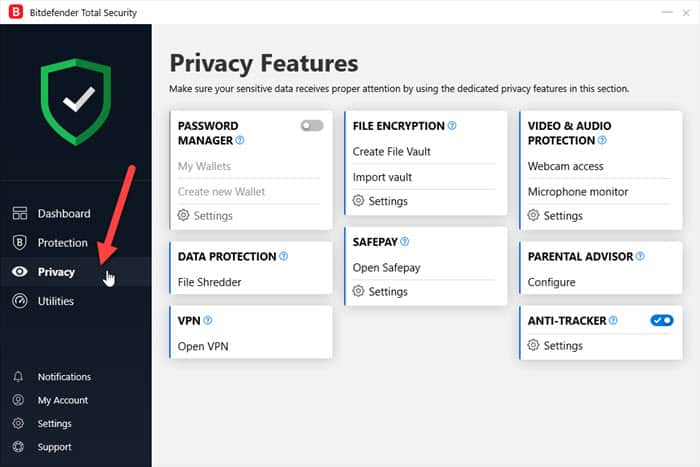
Activate Bitdefender Password Manager.
Toggle the button on the Password Manager panel to activate the Wallet feature but don`t create the Wallet yet. You must use the Settings option first to configure the Password Manager.
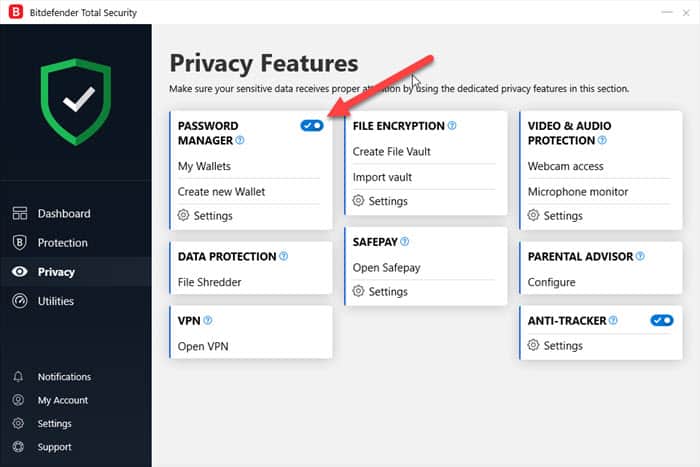
Bitdefender Password Manager settings.
You can now configure the Settings.
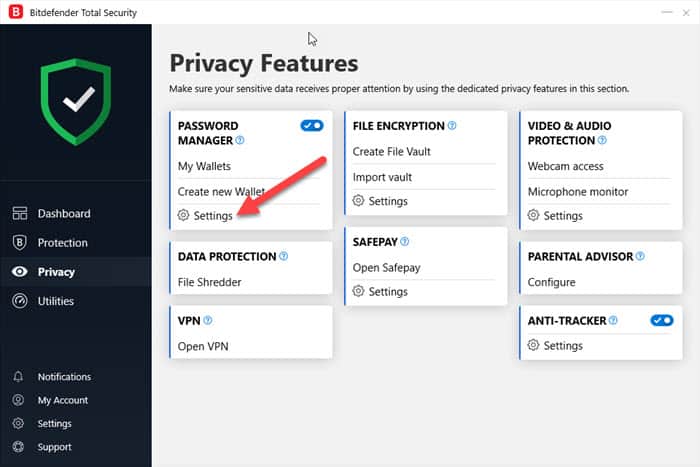
There are three options to consider, and you have to configure them before you start using the Password Manager Wallet.
- Plugins
- Activate the plugins for each supported browser installed on your computer or Bitdefender Safepay feature.
- Security Settings
- Configure how and when the Bitdefender Password Manager will ask you for your wallet Master Password.
- Autofill Options
- Configure how your Password Manager secures your credentials.
Plugins.
Before activating the plugin, check if any of the options below apply to your current configuration:
- My browser is not on the list.
- Not supported browser.
- Inactive/enabled toggle button next to the browser.
- This usually means that the wallet extension is missing for the selected browser.
- Install the Bitdefender Wallet extension by clicking the link below the browser name and follow the instructions.
- This usually means that the wallet extension is missing for the selected browser.
As of writing this article, there is currently no support for the new Chromium-based Microsoft Edge browser. I have contacted Bitdefender support, and they confirmed that there is no exact timeframe of when it will be available. I guess this will entirely depend on the user’s interest.
Installing the extension for your selected browser will automatically activate the plugin for you.
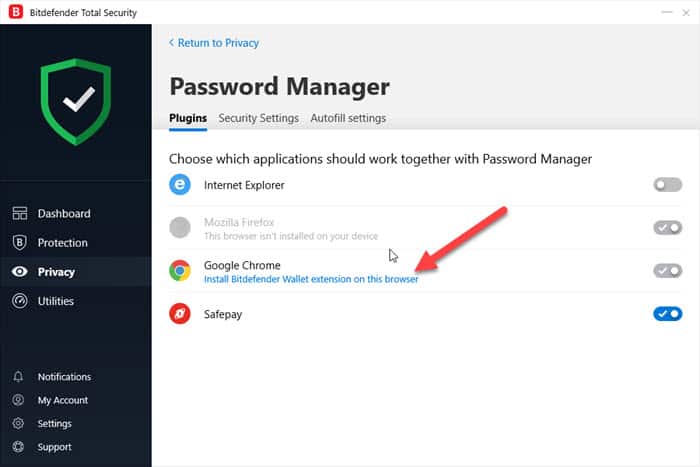
Activate the Bitdefender Password Manager by toggling the button next to the browser icon.
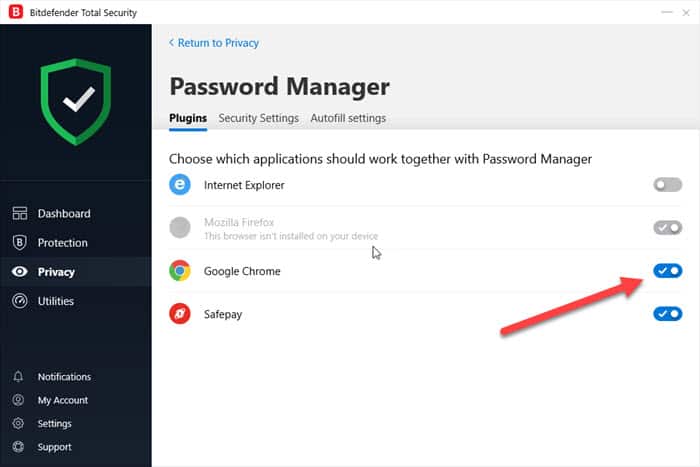
Security Settings.
Here, you can decide when the Bitdefender Password Manager should ask you to provide a Master Password for your Wallet.
You have three options available to you, but in my opinion, the first one is the best. I have performed a few tests and the second one was the most annoying to me.
- Ask for my master password when I log in on my device.
- You will need to provide a password every time you restart your computer.
- Ask for my master password when I open my browsers and apps.
- In my opinion, this is the best choice.
- Do not ask me for my master password.
- You will need to open the Wallet manually to use it.
The last option worth considering is the ability to lock your Wallet if you leave your device unattended for longer than 15 minutes. This is especially important if you live in shared accommodation or using any other space where someone can access your computer.
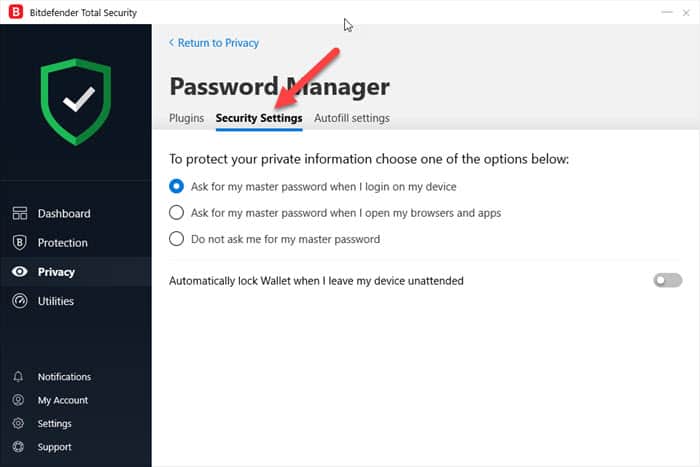
Autofill Settings.
Now configure how Bitdefender Password Manager secures your credentials. You may need to experiment with different settings here before you settle down on one.
- Save credentials automatically in Wallet.
- Your Wallet will save your credentials or any other sensitive information like credit card details automatically.
- Ask me every time.
- Your Wallet will ask you every time if you like to save the data.
- Do not save, I will update the information manually.
- You will have to remember to update or add your credentials manually to the Wallet.
- Autofill login credentials.
- Automatically populate the login form or card credit details for me.
- Autofill forms.
- You will be asked if you need help populating the forms. Useful when filling the signup forms or delivery details.
I prefer to be asked every time if I like to save my credentials to the Wallet. I often use accounts where I don`t care about the security, and in that case, I don`t want those to be saved in the Wallet.
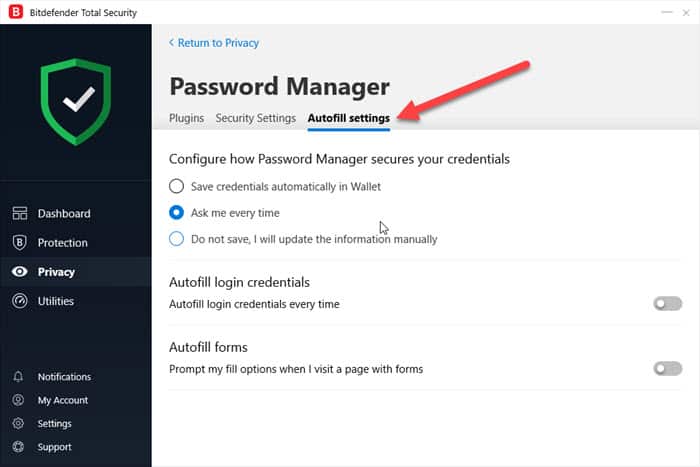
Creating a Wallet.
Hopefully, by now, you have decided which options are the best for you, and now you can create a Wallet. Don`t worry about the settings; you can always change them later after some testing.
Privacy Features.
Go back to the Privacy options, and on the Password Manager feature, select Create new Wallet.
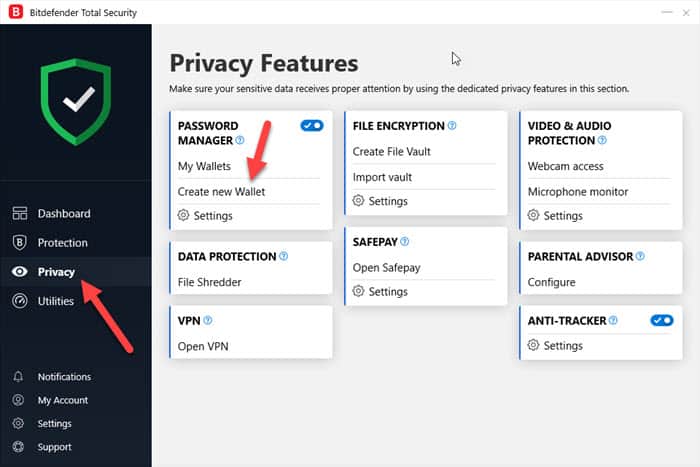
Create a new Wallet Database.
In the next window, press Create a new Wallet Database.
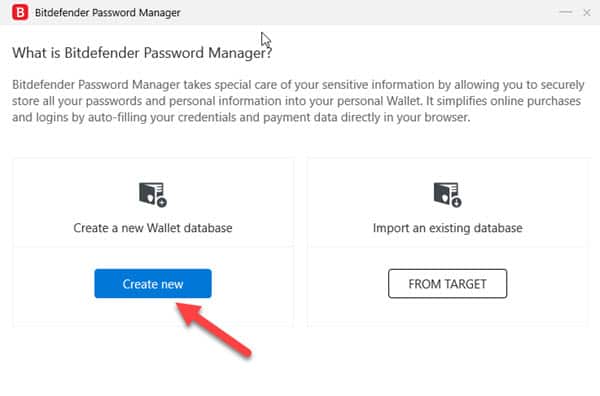
Choose a Master Password.
You can create as many Wallets as you like, so make sure to give them some sensible names. Type your Master Password, making sure it is not the name of your dog or your birth date. Make it long and use a combination of characters.
Below are some tips for creating a good password. Creating one that is hard to guess is essential, so I will advise you to use one of the free online password generators, which will help you with that.
Try LastPass Online Password Generator. It is easy to use and great for creating strong and complex passwords.
- Make it long.
- You can use up to 31 characters when creating a Wallet.
- Don`t use personal information.
- Your dog’s name or birthday is very easy to guess or even find on your Facebook account.
- Don`t use the password you have already used for another account.
- If credentials to one of your accounts get stolen or cracked, the attacker will try to use it on other accounts.
- Use a mix of characters.
- Use special characters like @,$,%, and so on.
Type your Master Password, the software will warn you automatically if the password is too short or too long. Press Continue when ready.
You may have also noticed that I have typed a custom message in the Password Hint field. I have done this on purpose; in my opinion, typing a Password Hint implies that the password is easy to remember. I usually leave it empty or provide some password unrelated phrase if the field is required.
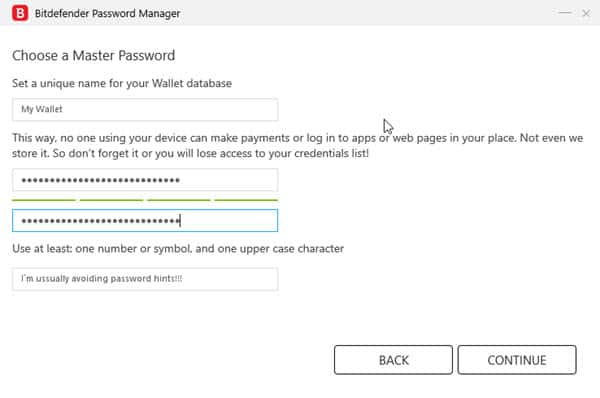
Sync Across Devices.
Your Bitdefender Antivirus license may allow you to install the software on multiple devices. When creating a wallet, you will have an option to decide if you like your Wallet content to be shared across all those devices. This is useful if you use more than one computer and want to have access to the Wallet on any of them.
Keep in mind, though, that the Bank Details are not shared, and they will remain on the machine the Wallet was originally created on.
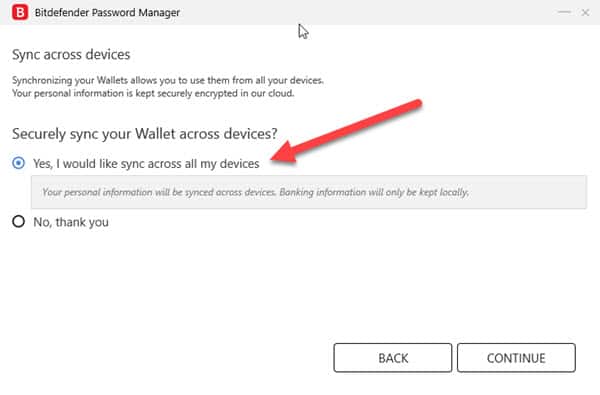
Finish the process.
You can now finish the process and start using your Wallet, or you can import any credentials you have already saved in the detected applications.
Just check the box next to the listed icon and press Finish when ready.
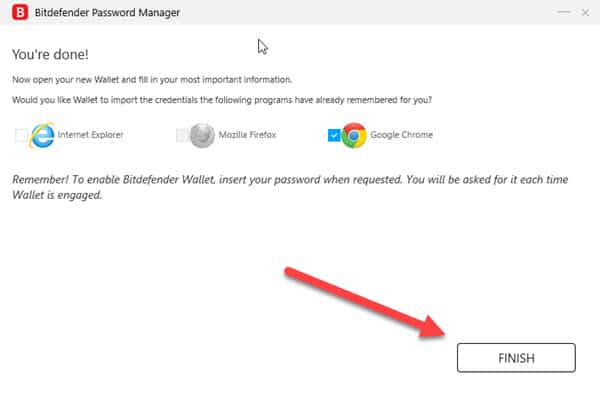
How to use a Bitdefender Password Manager Wallet video tutorial?
How safe is Bitdefender Password Manager?
According to Bitdefender support, the Bitdefender Password Manager Wallet database uses the same AES-256-bit encryption as most of the leading stand-alone Password Managers currently available.
This article explains nicely how the AES-256-bit encryption work.
But let’s put this into perspective.
The larger the size of the key, in this case, 256-bit the more combinations there are. In other words, there are more combination possibilities than there are stars in the universe. Breaking such a key would take longer than the age of the universe and will require an unbelievable number of computers working together.
I think this is good enough for me.
Is Bitdefender Wallet available for Mobile?
As of writing this article, Bitdefender Wallet does not work on Android or iOS devices.
The Bitdefender Wallet availability on mobile devices is part of the Bitdefender roadmap announced by the representative on Reddit. However, that announcement was made almost a year ago, and no further news is available.
Is Bitdefender Password Manager any good?
The Password Manager feature in the Bitdefender software is an excellent alternative to the popular stand-alone Password Managers out there. The wide array of categories available allows you to add not only online accounts but also your Identity details, Credit cards, and other sensitive data.
I also like the fact that if you think about it, the Password Manager comes as a free addition to the already excellent AntiVirus software. However, the fact that the option is not available on macOS or Mobile Devices is disappointing and may discourage you from using it.
