Regarding online security, two-factor authentication (2FA) is a critical aspect to consider.
It adds an extra layer of protection, ensuring that only authorized users can access an account, even if their password is compromised.
With so many 2FA options available, it can be difficult to decide which method is best for you.
In this post, we’ll look closely at two popular options: Google Authenticator and SMS authentication, and compare their security features.
Google Authenticator
Google Authenticator is a free, open-source app that generates one-time passcodes for 2FA. It works with many online services, including Google, Microsoft, Dropbox, and others.
Once the app is installed on your device, you’ll need to scan a QR code or manually enter a secret key to link it to your account.
Some of the key security features of Google Authenticator include:
- One-time passcodes: Each time you log in to a service, Google Authenticator generates a new, unique passcode that can be used only once.
- Offline access: Google Authenticator works offline, so you can still generate passcodes even if you don’t have an internet connection. This is especially useful for travelers or those in remote areas where internet access may be limited.
- Open-source: Being open-source makes it transparent and easy for any developer to review the code and check for any vulnerabilities.
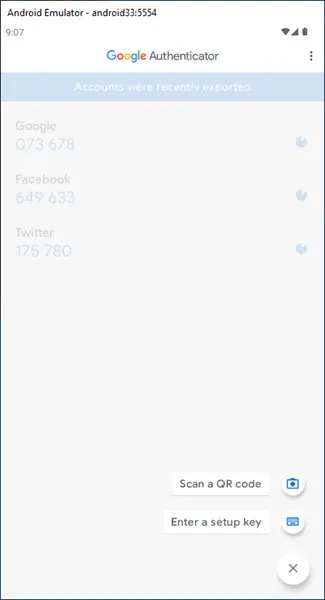
SMS Authentication
SMS authentication is a 2FA method that uses text messages to deliver one-time passcodes to your phone. To set up SMS authentication, you’ll need to provide your phone number to the service you’re using.
The service will send a passcode to your phone via text message when you try to log in. You’ll then need to enter the passcode to complete the login process.
Some of the key features of SMS authentication include:
- Convenience: SMS authentication is easy to set up and use and doesn’t require a separate app.
- Widely available: SMS authentication is supported by many online services.
- Vulnerabilities: Hackers can intercept SMS messages, and phone numbers can be ported to another carrier, allowing a hacker to receive your SMS 2FA codes, which is a significant security risk.
When it comes to security, Google Authenticator is considered to be the more secure option. One-time passcodes and offline access make it more difficult for hackers to access your account.
However, SMS authentication is still a solid choice if you’re looking for a convenient 2FA option that’s widely available.
In terms of convenience, SMS authentication is a clear winner. You don’t need to install any additional apps or worry about losing your phone.
The ease of SMS authentication comes with certain vulnerabilities. Hackers can intercept SMS messages, and phone numbers can be transferred to another carrier, enabling the hacker to receive the 2FA codes sent via SMS.
Which one is a better option?
Google Authenticator and SMS authentication offer solid 2FA options, but they have unique strengths and weaknesses. Google Authenticator is more secure, but SMS authentication is more convenient.
The best choice depends on your priorities and the specific needs of your online accounts. If that were me, I would go for Google Authenticator every time. However, some services may only offer SMS authentication, so you may not have a choice.
Additionally, it’s important to remember that 2FA is just one aspect of online security that should be combined with other security measures such as strong passwords, regular updates, and monitoring of your account activity.
Some of the best practices for maintaining online security include:
- Creating strong and unique passwords for each account.
- Regularly updating your passwords and software.
- Monitoring your account activity for any suspicious activity.
- Being aware of phishing scams and avoiding clicking on suspicious links or providing personal information to untrusted sources.
- Using a password manager to keep track of your login credentials.
- Enabling two-factor authentication on all your accounts.
- Keeping your device and software updated with the latest security patches.
Two-factor authentication is crucial to online security and can help protect your accounts from unauthorized access.
Google Authenticator is more secure, but SMS authentication is more convenient. The best choice depends on your priorities and the specific needs of your online accounts.
Additionally, it’s essential to combine 2FA with other security measures such as strong passwords, regular updates, and regular account monitoring to ensure maximum security.
