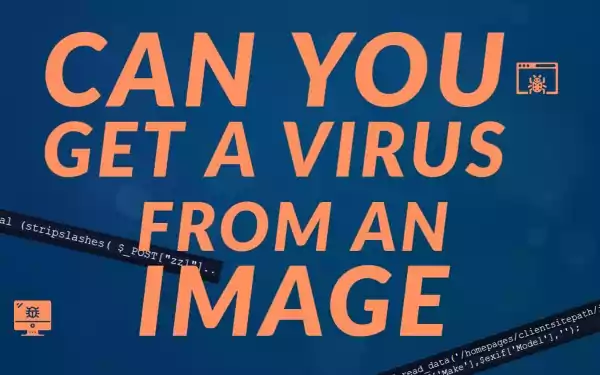Does Firefox have a Password Manager?
Firefox has a Password Manager and is now called Firefox Lockwise. On a desktop, Firefox Lockwise is a part of the browser, but on iOS or Android is a standalone app that also includes a simple password generator. As any other browser-based Password Manager, Firefox Lockwise offers the basic functionality of saving your credentials or Autofill functionality. One option, however, which deserves more credit is the ability to alert you about any of your accounts that were exposed in a …