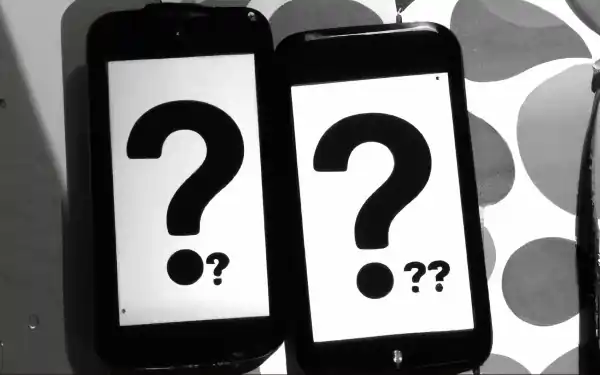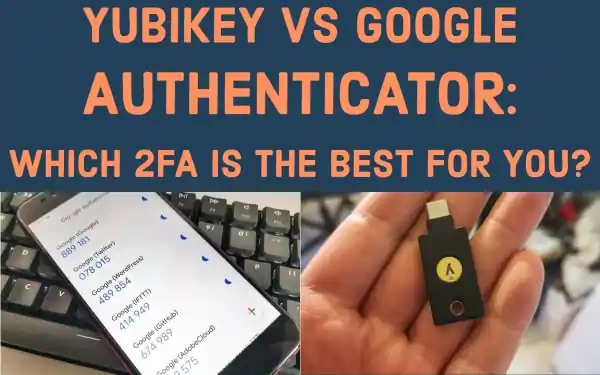Can I use Google Authenticator for Microsoft Account?
If you’re looking to improve the security of your Microsoft account, one of the best ways to do it is by using two-factor authentication (2FA). Google Authenticator is a popular app for this purpose, and in this article, I will show you how to set it up for your Microsoft account. Using Google Authenticator for Microsoft account. Adding a Microsoft account to Google Authenticator is as easy as adding any other account. Although Microsoft has its own Authenticator app, you …