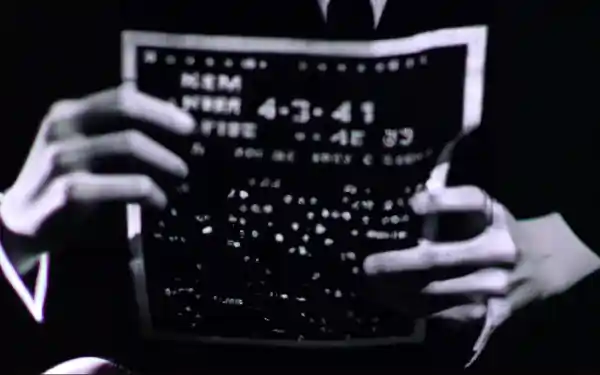What Are Backup Codes, and Why You Need Them?
As a responsible person, I’ve quickly realized the importance of having backup codes for my accounts. From my Google account to Discord, I’ve found that having these codes has been a lifesaver in more ways than one. In this blog post, I’ll discuss backup codes, why you need them, and how to set them up for different online services. Backup codes are unique, one-time-use codes generated by service providers to access your account if you lose access to your primary …