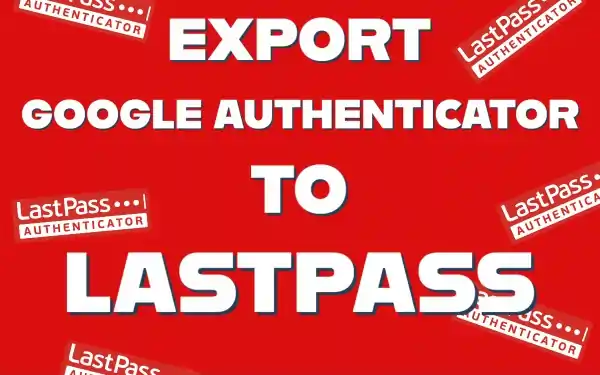1Password Emergency Kit: Safe Storage Guide
As a long-time user of 1Password, I can say it’s a super reliable and effective password manager. However, even the best password manager can’t protect your data if you don’t have the plan to store your emergency kit and secure your account. In this post, I’ll share my tips and best practices for making sure your 1Password data is secure and accessible, even in the event of an emergency. What is the 1Password Emergency Kit and How to Get It? …