When protecting our online identities and personal information, one of the most important things we can do is secure our passwords. Unfortunately, creating and remembering strong, unique passwords for all of our online accounts can take time and effort.
That’s why I’m excited to share with you the powerful password management features of Bitdefender Wallet and how it can be used in conjunction with Bitdefender VPN to provide comprehensive protection for your online identity.
Bitdefender Password Manager Wallet.
The Password Manager, also known as Wallet, is a powerful tool that can help you create, store and manage your passwords in a secure and convenient way.
For instance, the password generator creates secure, random passwords for me.
The password analyzer checks the strength of my existing passwords and alerts me to any that may be weak or vulnerable to hacking.

In my opinion, one of the most significant advantages of the Bitdefender Wallet is its ability to log you into your online accounts automatically.
With just one master password, you can access your accounts without remembering or entering individual passwords.
The Password Manager Wallet can also automatically fill in forms and personal information, saving you even more time and effort.
Another great feature of the Password Manager Wallet is the ability to store and manage your personal information, such as credit card information, in a secure and convenient way.
This means you don’t have to remember your credit card details, and you can quickly fill in forms with just a few clicks.
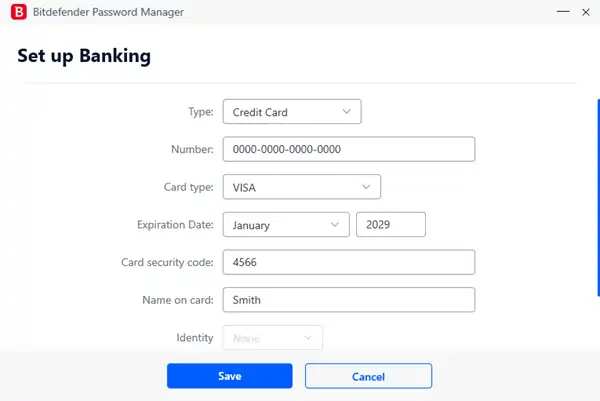
Creating a Wallet in the Password Manager.
To create a Bitdefender Wallet, you must install the Bitdefender software on your device. Once you have it installed, follow these steps:
- Open the Bitdefender software and navigate to the “Privacy” tab.
- Click on the “Password Manager” settings option.
- Click on the “Add Wallet” button.
- Select “Create New” from the drop-down list.
- Enter a name for your Wallet and a strong password. Remember this password, as you will need it to access your Wallet.
- Click on the “Continue” button.
- Optionally, activate the “Sync across devices” option.
- Click on the “Continue” button.
- Select the browsers that you currently use.
- Click on the “Finish” button.
Your Bitdefender Wallet is now created, and you can add sensitive information like credit card details, ID card scans, and login credentials.
If you’re looking for a more detailed explanation of how to use the Bitdefender Wallet, check out my in-depth review of this feature or watch my YouTube video below.
Bitdefender VPN.
In addition to the Wallet, another crucial aspect of protecting your online identity is using a virtual private network (VPN).
A VPN encrypts your internet connection, making it much more difficult for hackers or other third parties to intercept your personal information.
Bitdefender VPN is an excellent option for anyone looking for a VPN solution. One of the things I love about it is how easy it is to use.
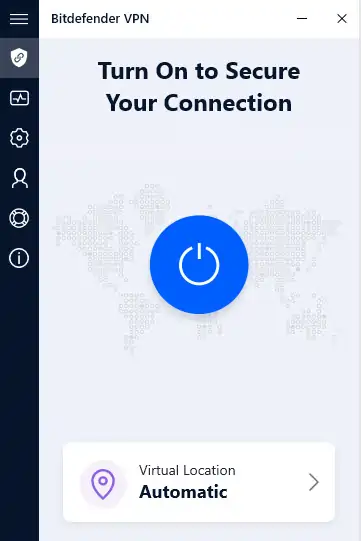
You can connect to the VPN with just one click, and it will automatically choose the best server for your location.
Plus, it doesn’t slow down your internet connection as some other VPNs can.
Another great feature of Bitdefender VPN is the no-log policy. The VPN doesn’t track or store information about your browsing history or online activity. This provides an added layer of privacy and security.
Using Bitdefender VPN is quite simple.
First, you will need to download the VPN software from the Bitdefender website. Once you have downloaded the software, you can install it on your device.
Step-by-Step Guide on Using Bitdefender VPN.
- Install the software on your device.
- Sign in to your Bitdefender account (or create one).
- Turn on the VPN by clicking the “Connect” button.
- Choose the location you want to connect by clicking on the “Location” button.
- (Optional) Set the VPN to connect automatically when you turn on your device by going to the settings.
- Monitor your data usage and remaining subscription in the settings.
- Enjoy a secure and private online experience.
Note: Ensure you have the most updated version of Bitdefender VPN and the active subscription.
Using Bitdefender Wallet and VPN Together.
When used together, Bitdefender Wallet and VPN protect your online identity. The Wallet helps to secure your passwords and personal information, while the VPN encrypts your internet connection and keeps your browsing history private.
One of the best things about using Bitdefender Wallet and VPN together is that they work seamlessly.
For example, when connected to the VPN, the Wallet will automatically fill in your login details for online accounts without compromising your security.
Summary.
I recommend Bitdefender Wallet and VPN as a comprehensive solution for protecting your passwords and identity.
With its powerful password management features, easy-to-use VPN, and added security features, Bitdefender provides the peace of mind that comes with knowing that your personal information is safe and secure.
Give it a try and take the first step towards safeguarding your online identity.
