If you’re looking for the right 2FA solution, you might be considering Yubikey or Google Authenticator. As someone who has used both for over four years, I know the pros and cons of each. In this blog post, I’ll compare their security features to help you find the best fit for your needs.
The decision to use Yubikey or Google Authenticator for 2FA is not an easy one. Yubikey is the secure choice, while Google Authenticator is the simple and free option. The best option depends on the personal needs and preferences that I have explored in the article.
What is Two-Factor Authentication?
Two-factor authentication (2FA) is a method of confirming a user’s identity by requiring them to present two different forms of identification that are typically something the user knows (such as a password) and something the user has (such as a security token or a mobile phone).
This added layer of security makes it more difficult for attackers to gain unauthorized access to an account or system, as they need both forms of identification.
Even if an attacker knows the user’s password, they would still be unable to access the account without the second form of identification.
Yubikey and Google Authenticator – How do they work?
Yubikey is a physical security token that you insert into a USB port to authenticate yourself. Some more advanced models can also authenticate using NFC technology that your phone may support.
The device uses the FIDO U2F and FIDO2 protocols to authenticate users to web-based services.
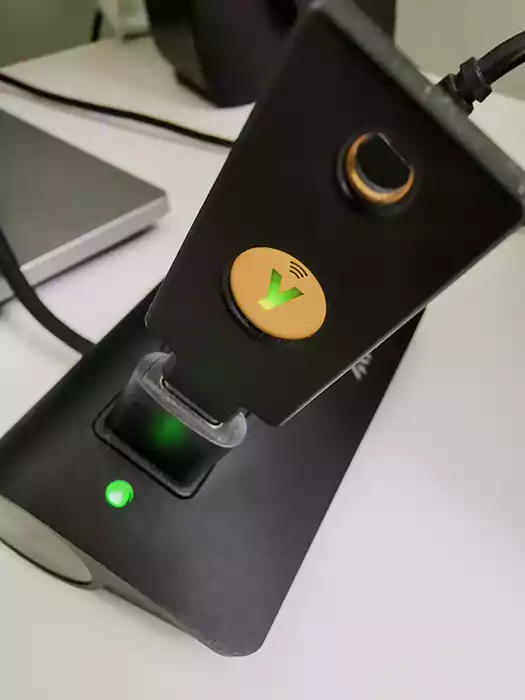
On the other hand, Google Authenticator is a mobile app that generates time-based one-time passwords (TOTP) that can be used as the second factor in 2FA.

The Google Authenticator app uses the open standard for TOTP codes generation supported by many online services.
Yubikey and Google Authenticator are widely used and have proven effective in improving the security of accounts and systems.
Comparison.
Yubikey and Google Authenticator are two-factor authentication solutions, but they offer different security features and use other methods for authentication.
Yubikey:
- Yubikey uses the FIDO U2F and FIDO2 protocols for authentication, which is often considered more secure than the traditional TOTP method used by Google Authenticator.
- Yubikey is a physical token that can’t be easily duplicated or stolen like a mobile phone can.
- The Yubikey can securely store private keys, certificates, and other sensitive information for authentication and encryption purposes.
You can quickly check which YubiKey is right for you by answering a few questions on the YubiKey website.
Google Authenticator:
- Google Authenticator generates time-based one-time passwords (TOTP) using an open standard supported by many online services.
- With some limitations, Google Authenticator can be used on multiple devices. Useful for users who frequently switch between phones.
- Google Authenticator is a mobile app that can be easily installed and configured on most smartphones.
In summary, Yubikey offers a higher level of security with its use of FIDO protocols and being a physical token. In contrast, Google Authenticator provides convenience and ease of setup.
Both solutions effectively enhance the security of your accounts, but they may be more suitable for different types of users depending on their needs and preferences.
Pros and Cons of each option.
Yubikey:
Pros:
- Yubikey uses the FIDO U2F and FIDO2 protocols for authentication, which are considered to be more secure than the traditional TOTP method used by Google Authenticator.
- Yubikey is a physical token that can’t be easily duplicated or stolen like a mobile phone can.
- The Yubikey can securely store private keys, certificates, and other sensitive information.
- Yubikey can be used for both online and offline authentication.
Cons:
- Yubikey is a physical device, so it can be damaged.
- Yubikey is less widely supported than Google Authenticator. Users may not be able to use it with as many services.
- Yubikey is a physical device that can be expensive depending on the model, while Google Authenticator is free to use.
Google Authenticator:
Pros:
- Google Authenticator generates time-based one-time passwords (TOTP) using an open standard supported by many online services.
- Google Authenticator can be used on multiple devices, which can be helpful for users who frequently switch between devices.
- Google Authenticator is a mobile app that can be easily installed and configured on most smartphones.
- It’s free to use.
Cons:
- Google Authenticator is a mobile app that relies on your mobile device’s security. If the device is lost or stolen, it can be used by an attacker to access the user’s accounts.
- Moving the (TOTP) codes to other applications like Authy, 1Password, or LastPass is complicated and requires the extraction of Secret Keys from the Google Authenticator QR codes.
Both Yubikey and Google Authenticator have their unique features. While Yubikey offers a higher level of security, Google Authenticator offers convenience and broad support.
When to use one over another?
Yubikey:
- Yubikey is particularly well-suited for users who need to access sensitive information or systems that require a high level of security. For example, Yubikey can be used to protect access to corporate networks, VPNs, and cloud-based services.
- Although both, Yubikey and Google Authenticator can be used for offline authentication. The Google Authenticator app relies on your device time to be synchronized with the system time you are trying to log into.
- Yubikey can also be used for passwordless authentication, which eliminates the need for users to remember and type in a password
Google Authenticator:
- Google Authenticator is particularly well-suited for users who frequently switch between devices or need to access multiple accounts. For example, users who use both a personal and work phone can easily transfer their authenticator to their new device. (Although the lack of synchronization between devices requires the user to add new accounts to each device with Google Authenticator installed.)
- Google Authenticator can be used with many online services, such as email, social media, and financial services.
- Google Authenticator is also a good option for users who want a simple, easy-to-use 2FA solution that requires minimal setup.
- Google Authenticator is also a good option for users looking for a free 2FA solution.
In summary, Yubikey may be more suitable for users who need a high level of security, offline authentication, and passwordless login. In comparison, Google Authenticator is ideal for users who require convenience, wide support, and easy setup and are looking for a free solution.
Which option to choose?
There is no easy answer to that question. However, I have highlighted a few points that may give you an idea of which solution to choose based on your requirements.
- For users who need a high level of security, such as those who work in sensitive industries or need to access sensitive information, Yubikey is likely the best choice. Its use of FIDO protocols and physical token form factor provides an added layer of security.
- Google Authenticator is easy to set up, which makes it a convenient option.
- Google Authenticator is the best choice for users looking for a free 2FA solution.
- For users who want passwordless authentication, Yubikey is the best choice as it offers passwordless authentication.
It’s important to keep in mind that both Yubikey and Google Authenticator are effective in improving the security of your accounts, and the best choice will depend on your specific needs and preferences.
Summary.
Yubikey and Google Authenticator are two popular options for two-factor authentication. Yubikey uses FIDO protocols and is a physical token, while Google Authenticator generates time-based one-time passwords using an open standard as a mobile app.
Yubikey offers higher security with additional features such as offline and passwordless authentication. Google Authenticator offers convenience with easy setup and wide support and is free.
Users should consider their specific needs and preferences when choosing between them.
