When protecting your online accounts and personal information, choosing the right authentication method is crucial.
Google Authenticator and passwords are popular options, but which is more secure?
In this blog post, I’ll take a closer look at both methods and compare their strengths and weaknesses to help you decide which one to use for your online accounts.
Google Authenticator
Google Authenticator is a free, open-source app that generates time-based one-time passwords (TOTPs) for two-factor authentication (2FA).
It’s available for iOS and Android devices and compatible with various online services and apps, including Google, Dropbox, and Facebook.
One of the main advantages of Google Authenticator is that it doesn’t rely on SMS text messages for 2FA, which can be intercepted or compromised.
Instead, the app generates a new TOTP every 30 seconds, which is entered as the second step in the login process. This makes it much more difficult for hackers to access your accounts, even if they have your password.
Check my other blog post that explains in detail how Google Authenticator works.
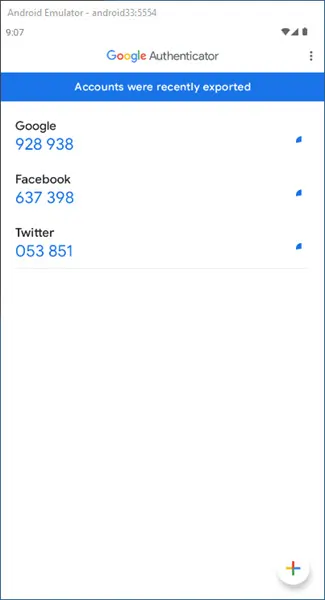
Another advantage of Google Authenticator is that it’s easy to set up and use. You install the app, scan a QR code provided by the online service or app you want to use it with, and you’re good to go.
This eliminates the need to remember and enter long, complex passwords or carry around a physical token or key fob.
However, Google Authenticator also has some drawbacks.
For one, it’s not as widely supported as SMS-based 2FA, so you may not be able to use it with all your online accounts.
Additionally, if you lose your phone or it gets stolen, you’ll lose access to your accounts protected by Google Authenticator unless you’ve backed up your secret key.
Passwords
Passwords have been the primary authentication method for decades and are still widely used today. However, passwords are not without their own set of security issues.
One of the main problems with passwords is that they can be easily guessed or cracked. This is especially true for simple, easy-to-remember passwords used across multiple accounts.
Hackers can use these passwords to access your accounts and steal your personal information.
To avoid this, it is recommended to use unique, complex passwords for each account and a password manager like 1Password, for example, to store them securely.
Another issue with passwords is that they’re often reused across multiple accounts.
This means that if a hacker can gain access to one of your accounts, they’ll be able to use the same password to gain access to all your other accounts.
This can be a significant security risk, as it allows hackers to easily access your sensitive information, such as your financial information, personal information, and other sensitive data.
Despite these problems, passwords are still widely used for convenience and ease of use. They’re also widely supported so you can use them with virtually all your online accounts.
Additionally, passwords are generally considered more secure than other forms of authentication, such as security questions or biometric authentication, as they can be changed easily and make it hard for hackers to access your accounts.
Which is More Secure?
So, which method of authentication is more secure?
The answer is that both Google Authenticator and passwords have strengths and weaknesses.
Google Authenticator is more secure than passwords because it doesn’t rely on SMS text messages for 2FA and generates a new TOTP every 30 seconds.
This makes it much more difficult for hackers to access your accounts, even if they have your password.
Additionally, using Google Authenticator and a password manager eliminates the need to remember and enter long, complex passwords that can be easily forgotten or compromised.
However, Google Authenticator is not as widely supported as passwords, and it’s not as convenient to use, especially if you lose your phone or it gets stolen.
This can be a major inconvenience if you’re traveling or in a situation where you don’t have access to another device.
Furthermore, if you don’t back up your secret key, you will lose access to your accounts protected by Google Authenticator if you lose your phone.
Suppose you are thinking of moving Google Authenticator to another 2FA application. In that case, you may like to read my other blog post, which describes how to extract secret keys from the Google Authenticator QR codes.
Passwords are more convenient than Google Authenticator because they’re widely supported and easy to use. They can be used with virtually all of your online accounts, and they don’t require any special equipment or software to set up and use.
Also, passwords are generally considered more secure than other forms of authentication, such as security questions or biometric authentication.
However, passwords are not as secure as Google Authenticator because they can be easily guessed or cracked. This is especially true for simple, easy-to-remember passwords used across multiple accounts.
Hackers can use these passwords to access your accounts and steal your personal information.
Additionally, reusing passwords across multiple accounts can be a significant security risk, as it allows hackers to access your sensitive information easily.
My Personal Preference
I prefer to use Google Authenticator for my online accounts. I find it more secure, and I like the added protection layer.
However, as an alternative to Google Authenticator, I also use 1Password, a password manager that can generate and store strong, unique passwords for all my online accounts.
This eliminates the problem of password reuse and makes it much more difficult for hackers to gain access to my accounts.
1Password also has Travel Mode, which allows you to remove sensitive information from your device while traveling temporarily. This ensures that your information remains safe even if your device is lost or stolen.
This way, I can have the best of both worlds, added security of Google Authenticator and the convenience of a password manager.
In conclusion, while both Google Authenticator and passwords have advantages and disadvantages, it ultimately comes down to personal preference and the level of security you’re comfortable with.
Google Authenticator is a great option if you want added security and protection for your online accounts. However, if you’re looking for convenience and ease of use, then passwords are the way to go.
Additionally, using a password manager like 1Password can be a great way to combine the best of both worlds and keep your online accounts secure.
