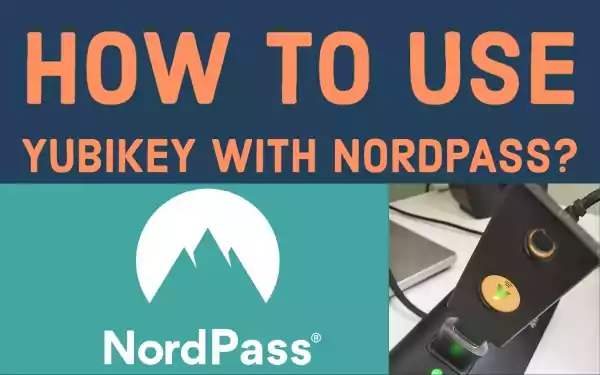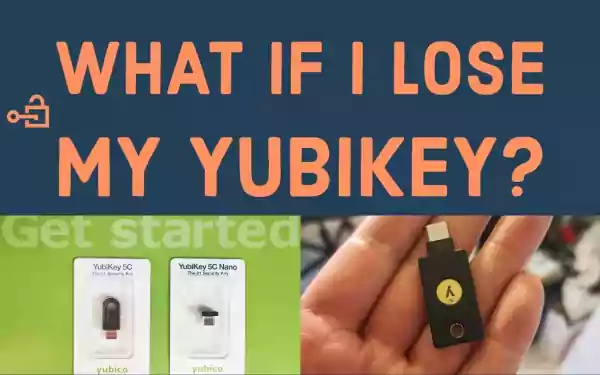Backup Google Authenticator before Factory Reset
Days where only contact details needed to be saved before making a factory reset of your phone are long gone. Today, the device in your pocket is a fully-fledged computer, and you should be prepared to make a backup of your device from time to time. Unfortunately, although you can easily back up all your pictures, videos, and other data either in the cloud or locally on your computer drive, that’s not the case with the Google Authenticator. I will …